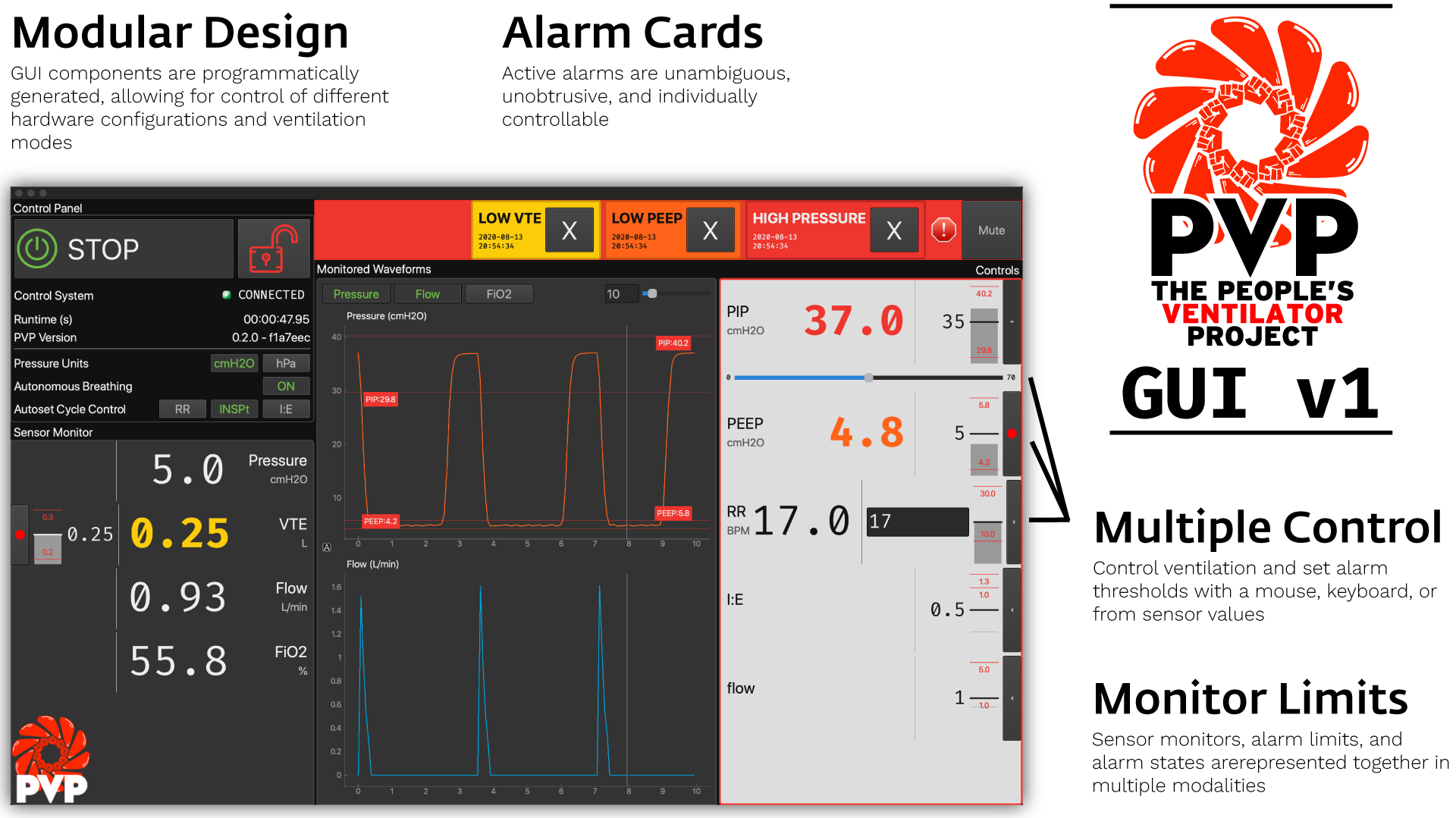GUI¶
The GUI is written using PySide2 and consists of one main PVP_Gui
object that instantiates a series of GUI Widgets. The GUI is responsible for setting ventilation control parameters
and sending them to the controller (see set_control()), as well as receiving and displaying sensor values (get_sensors()).
The GUI also feeds the Alarm_Manager SensorValues objects so that it can compute alarm state. The Alarm_Manager
reciprocally updates the GUI with Alarm s (PVP_Gui.handle_alarm()) and Alarm limits (PVP_Gui.limits_updated()).
The main polling loop of the GUI is PVP_Gui.update_gui() which queries the controller for new SensorValues and distributes
them to all listening widgets (see method documentation for more details). The rest of the GUI is event driven, usually with Qt
Signals and Slots.
The GUI is configured by the values module, in particular it creates
Displaywidgets in the left “sensor monitor” box from allValues inDISPLAY_MONITOR,Displaywidgets in the right “control” box from allValues inDISPLAY_CONTROL, andPlotwidgets in the center plot box from allValues inPLOT
The GUI is not intended to be launched alone, as it needs an active coordinator to communicate with the controller process
and a few prelaunch preparations (launch_gui()). PVP should be started like:
python3 -m pvp.main
Module Overview¶
Screenshot¶